Credit card security is highly important. After all, these little plastic cards are tied to our home addresses, Social Security numbers, and even our hard-earned dollars. With this, losing a credit or debit card, or even worse, having it stolen, is a scary event.
Thankfully, if you are a PNC Bank cardholder, you have an easy way to secure your card, your identity, and your money. This process is called PNC Easy Lock, and it puts you in control by enabling you to lock the card so that there are no new purchases, withdrawals, or advances.
In this article, we will walk you through the steps of how to use PNC Easy Lock. If you have just misplaced your card or if your wallet was stolen, follow the process detailed in this article to secure your account.
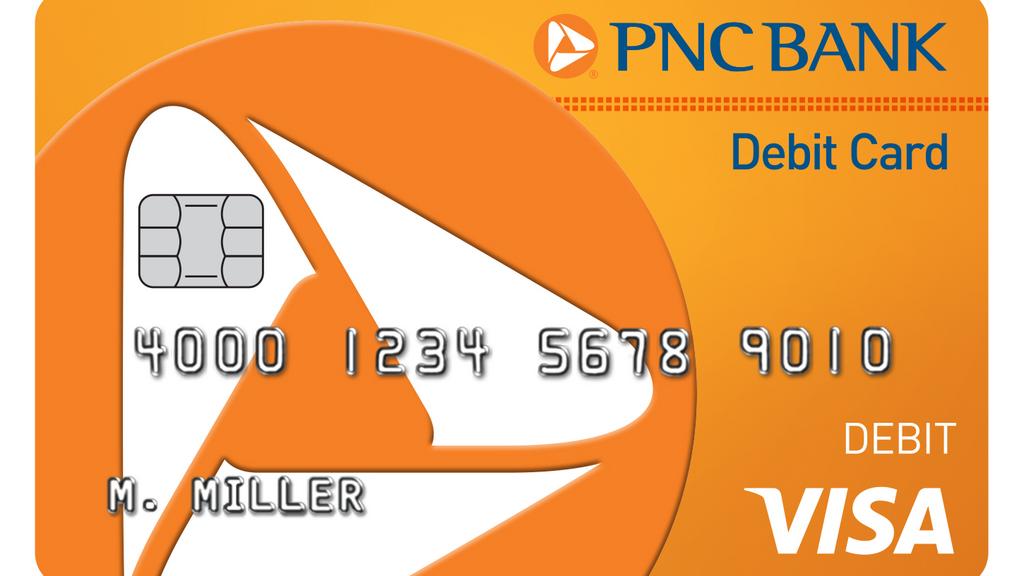
How Does PNC Easy Lock Work?
PNC Easy Lock is essentially like canceling a card but in a temporary way. Now, although the lock will block almost all transactions from going through, it is important to know that there are some that will continue to go through.
These include the transactions that had been authorized before the lock was implemented or any recurring transactions that had been set on the card. However, the lock will remain in place for as long as you want. It can also be removed at any time to make the credit card active again.
The process of locking and unlocking the card is usually effective immediately, which means that you will not be required to keep waiting for the bank to approve the process.
PNC Easy Lock s is, however not a replacement for reporting your stolen or lost card. If your card is lost or has been stolen, you must report it to PNC through their online portal or the PNC Mobile app. However, if you have just misplaced your card, then you should lock it until you locate it again.
Also read: First Credit Card Advice – Things to Know When Starting to Build Credit
The Steps for Using PNC Easy Lock
PNC Easy Lock is a user-friendly feature of the PNC Financial Services Group. If you need to secure your PNC credit card quickly, follow these steps.
Please note that locking your credit card is not a permanent solution. If you want to cancel it, you will need to follow a different process.
Step 1
Log on to PNC online portal to view the process of how to lock your PNC credit card. This portal also features helpful video tutorials. However, you can also continue to follow along with us in this article.
Step 2
The second step involves choosing the debit or credit card you wish to cancel. This could either be a personal or business card. PNC offers more than five different types of credit card.
You can use PNC Easy Lock for all of them, which is why you need to select the one to lock in this step. Locking one card doesn’t lock your other cards, and they will continue to function normally.
Step 3
Click on the lock or unlock button. in this step, you can choose whether you want to lock or unlock your card. Before the bank allows you to do this, however, it will require you to read and confirm that you have understood the terms and conditions.
It will also need you to confirm whether you really wish to lock the card by clicking the “YES” button. It will then proceed to lock the card on your behalf.
Step 4
This is a non-official step which is actually extremely important – keep monitoring the card in order to look out for any unauthorized transactions or errors after the card has been locked. When you notice any of this, report it to the bank immediately.
Also read: Find Out How to Apply for a PNC Credit Card Online and Earn $200

Contact Information
If you would like to contact PNC Bank for questions or concerns regarding your account, you can use their toll-free banking number, which is 1-888-PNC-BANK. They can also be reached at 1-800-558-8472 for personal credit cards and at 1-800-474-2101 for business credit cards.
In addition, you can find the bank’s headquarters at The Tower at PNC Plaza, 300 Fifth Avenue Pittsburgh, PA.
Conclusion
When you place a lock on your card, it will remain there until you unlock it. It is a great way to protect your money after suspecting fraudulent activities.
The locking feature blocks all sorts of activities on the card, and it is 100% safe. Also, please note that the process of locking and unlocking your card is free of charge.
Disclaimer: There are risks involved when using credit card products. Always be sure to read the bank’s terms and conditions page for more information.




